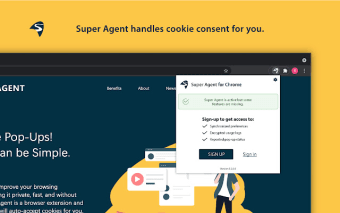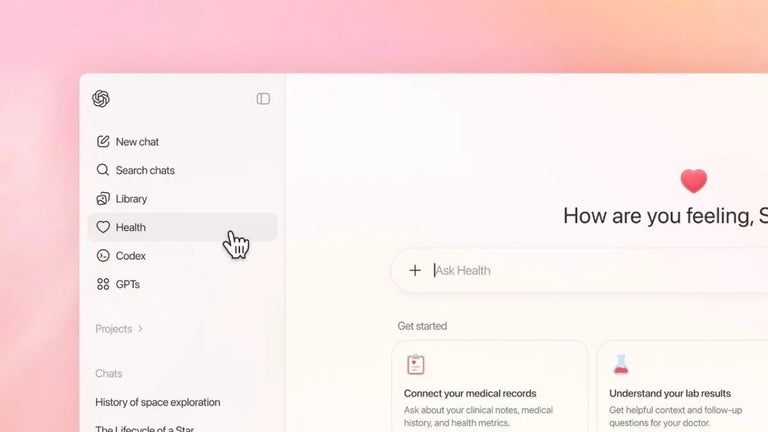How to Use SuperAgent
SuperAgent is a privacy tool that lets you manage the web and mobile browser cookies automatically, saving you time and letting you take control of your privacy.
You can use SuperAgent to make sure your privacy is protected and to help make sure that websites you use, including eCommerce, games, and social networks, are doing the right thing by their users.
How can I use SuperAgent?
There are a number of different ways to use SuperAgent, but we recommend creating a new browser or mobile session. To make SuperAgent work, you need to do a few simple steps.
First, install SuperAgent. You need to do this only once and it will last for the lifetime of your device.
When you visit a website, you will see the first message you see at the top of the screen. This message is a cookie notice, and you will see that your settings are being applied to that website. You can click the cookie notice to skip it.
If you want to control additional cookies that SuperAgent automatically sets, you can click the "Show Cookies" button in the popup menu that is displayed after the first cookie notice. You can manually opt out of cookies by clicking the "Manage Cookies" button, or you can choose to opt-out of cookies that don't belong to a specific website by choosing "Allow for All Cookies".
SuperAgent supports up to a total of six websites, including Facebook, Twitter, YouTube, Gmail, Google Play, and Google Analytics.